Summer, Week 2: Models, Materials, and More
- Andy Yankovich
- Jun 28, 2022
- 2 min read
This week I tackled the creating and organizing Master Materials and their file structures, Set Dressing and Modeling, and other things from UVing to Test Rendering.
I Primarily focused on Primary and Secondary forms in Set Dressing with the Pillars, Lightbulbs, their wiring and props in the background to clutter the edges of the room. I was able to use some props one of our team members modeled much earlier in the year, and begun putting everything back together in UE5 again. I recieved some newly rendered concept art from my team this week and have a much better idea of what kind of secondary and tertiary details I should be focusing on now so I'm super excited to keep working through this set. I went ahead and UV'ed every model that I put into Unreal Engine so that I could begin texting materials and colors next week.
Speaking of Materials, This week I created our project's Master Materials. Unreal Engine Allows for some really unique workflows with Materials, and one of those is the addition of Master Materials and Instances. The idea is that once you create a Master Material in the UE5 Material Editor, you can then set certain nodes and values as parameters. This allows for Instances to be made of the Master Material, where you can easily access those parameters, such as Base Color, Roughness, Normal Maps, Color Tinting, Scale, and anything else you could need. Unreal's Material Editor also has a Commenting function, where you can group sets of nodes in comment boxes and title them or add notes. It is a simple feature but is very helpful with node organization.

In short, this Master Material should be able to handle any material or parameters we need through out this project, and it can be modified and built upon if we find ourselves needing new functionalities in the future. This should be the only Material Node structure that we have to build for this entire project and all of its materials.
Lastly for this week I was able to troubleshoot some irritating pivot point problems in UE5, and I have the UE5 Movie Render Queue up and running in our project and was able to render out a successful test sequence.








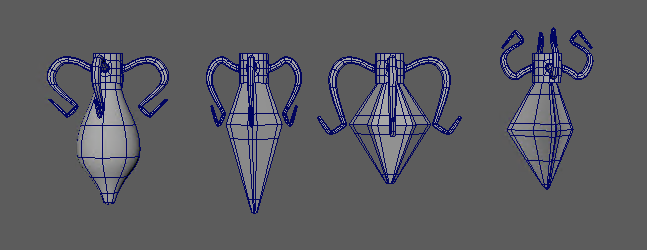


Comments